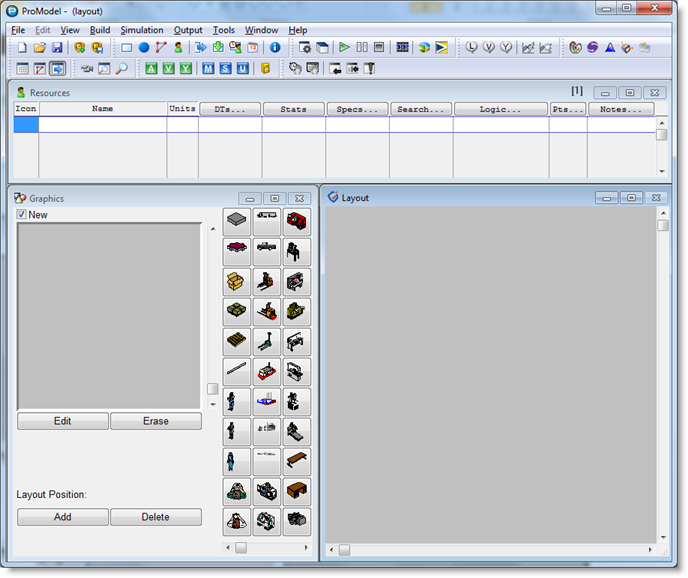
The Resources Editor consists of the Resources edit table and the Resource Graphics window. These windows are used together to specify the characteristics of a resource.
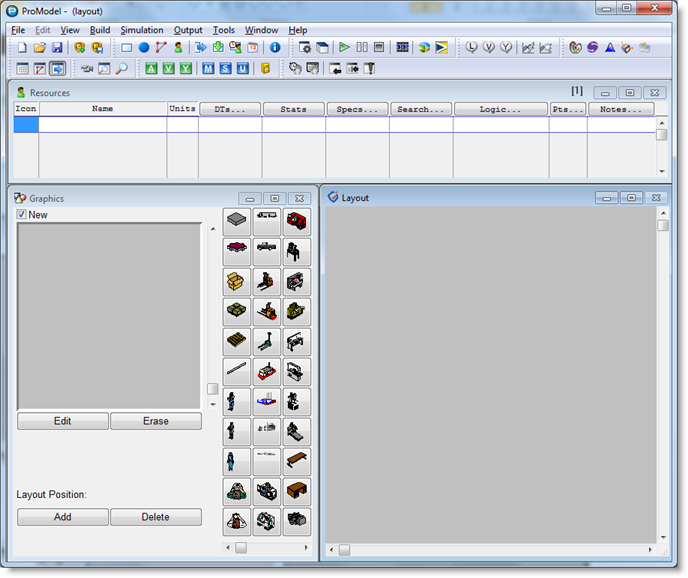
Resources edit table Appears along the top of the workspace with fields for specifying the name of each resource, the number of identical units of a resource, the downtime characteristics of each resource, and other important information, such as the path network the resource uses for movement.
Resource Graphics window Contains graphic icons that may be selected to represent a resource during simulation. A resource may have more than one icon to represent different views of the resource, or its status. This window also allows you to define multi-unit resources graphically on the layout. Defining a resource is as simple as selecting an icon from the Resource Graphics window, giving the resource a name, and specifying the characteristics of the resource.
|
© 2016 ProModel Corporation • 556 East Technology Avenue • Orem, UT 84097 • Support: 888-776-6633 • www.promodel.com |